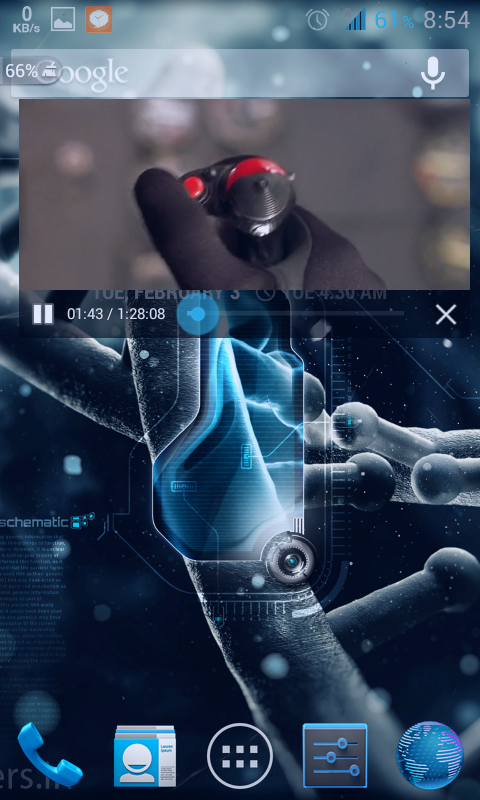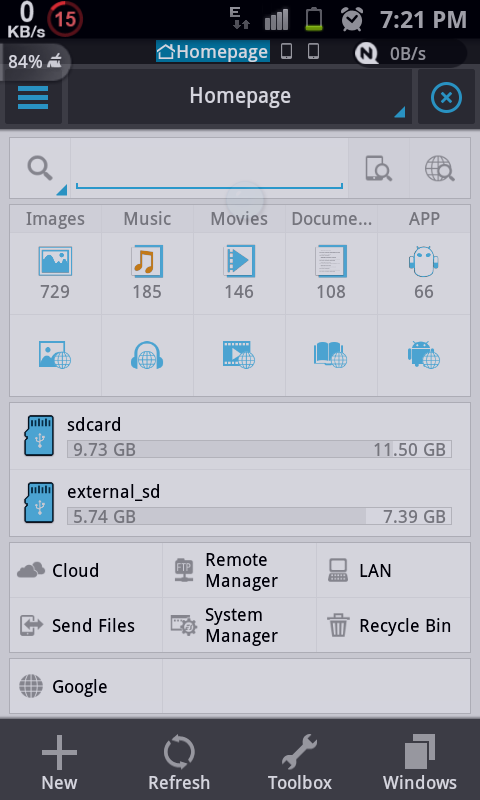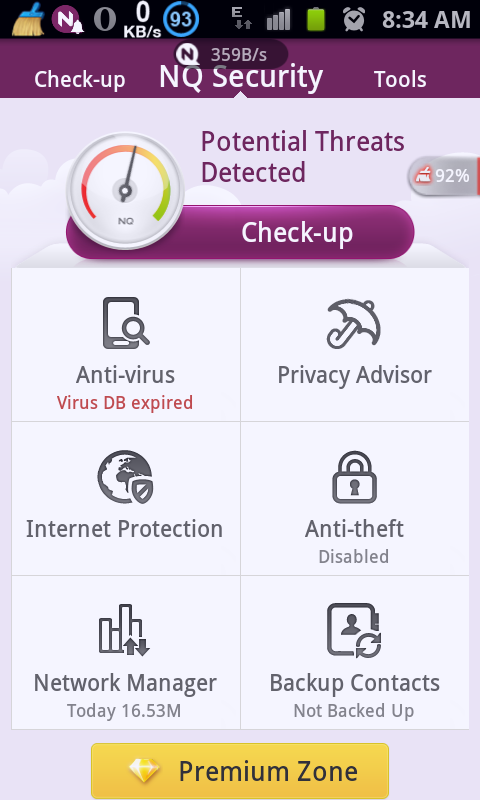Browsers available today for android takes too much of our Mbs.
Here i’m going to tell you guys about top browsers that mainly focused for saving our 2g/3g data.
UCBrowser V8.1.0.224

It is important to note the version because in the latest updates they takes more data to load a page or picture.
Features
+Night Mode
+Speed Mode
+QR Code Scanner
+Optimized layout(mobile mode view)
+ Incognito Browsing
+Download/File manager.
+Easy accesable menu&tabs.
+Plus an ordinary browsers features like saving pages,adding bookmarks etc.
Tips for less data consumption:
*Turn speed mode on.
*Image quality to low in settings
*Put check on Contents folding.
Drawback
-The select and copy feature is boring and time consuming.
Opera mini(Any version)
All the updates of opera has little improvements in browsing.They don’t focused too much of increasing the settings but satisfy all the necessary needs.

Features
+Home page that shows all the updates of news, social websites etc.
+Save pages easily.
+Smooth browsing
+Single column view.
+Plus small features like save passwords etc.
+For more settings in opera type “about:config” in the URL field and search.
Tips for less data consumption:
*Turn on single coloum view.
*Image quality to low in settings.
*Turn off home page.
ExtraTip:If opera don’t support any language you want goto “about:config” as mentioned above and put yes in “Use bitmap font…”.
Many video players are available for android today, Most of them has slight differences.
In my research i have found the top two video players available free for android.Both of them are useful at certain conditions.
1.Mx Player and its Features

A)Can add Gesture for volume,brightness,seek;Pinch to zoom.
B)Support subtitles of various formats, in my opinion actually all formats.
-Subtitle can change position.
-Can Edit the style of the subtitle.
-Can sync subtitle
C)Contain Hardware,Software,Hardware+ decoders.Software decoder plays every video smoother and shows preview of seek.
-It contains audio decoder also which can raise the sound upto 200%.
D)There is also a Mx player Codec.apk Avilable to mx player which helps to improve the performence in low feature phones.
E)Child lock available.
2.Dice player and its Features

i)It also contain many features same to Mx player(A,B,E).
ii)One of the best feature is it can raise the volume upto 400%.But if you carefuly notice there is a small lag b/w each frame.
iii)Contain audio sync and subtitle sync.
iv)Has special feature that helps to view videos in small size above other application.
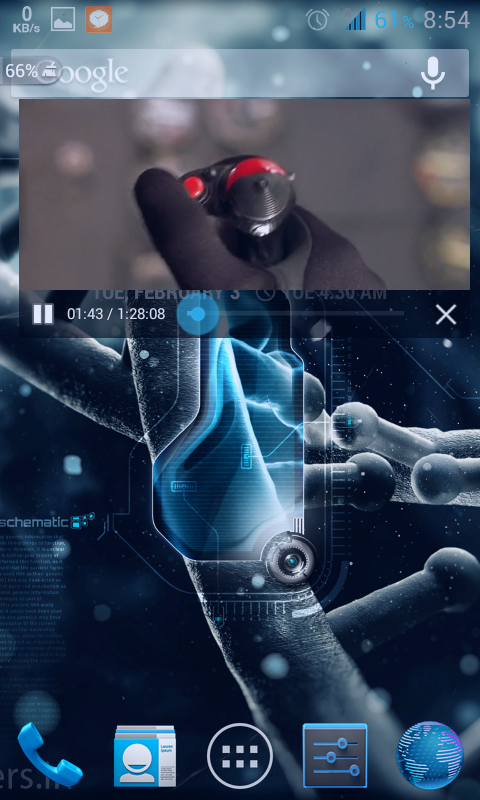
v)Can increase and decrease the speed of framerate.
Rooting android means the basic step of hacking your
android phone.
Android is the best platform that can do anything.
Before rooting android is like trapped inside a jail,after
rooting android gets its freedom to do anything.
Android has many features that are available only after
rooting it(one of the best feature is firewall).
Here I posted the easy and fast way to root an android
device.
The only thing you has to download is an app called
Framaroot(can be easily found on google search or
playstore).
Steps For Rooting
Step1:Install and open.
Step2:Choose install super su/superuser.

Step3:Choose Aragorn /
Gandalf/Boromir or another character .
Step4:Give time to complete the process,Restart.
This is simple as it seems.
(Do @ your own risk)
At night times its harder for us to look into our
android phone and read,watching videos,viewing
pics,playing games…etc due to the increased brightness
of our phone.
Most of the people who use mobile at night can cause
eyesight problem due to increased brightness,an
example is myself.
So it is important for us to have a brightness controller
app in our phone that can decrease light below the
default android brightness.
The app I am talking about is Screen Filter by tonymanou .(imp:It can only work with xposed installer.apk)

Fearures of Screen Filter
+It save battery.
+It has a feature to control the screen colour appearence.
+At the notification there comes a slide bar to control the brightness.
+It even can turn our screen totally black.
+When Long-press on the color button it ask to
choose a color temperature (in Kelvin).
(In jellybean+ there is a problem while touching the install option for other brightness adjuster apps, exept this app.)
There may be many apps or games installed in android users
phones.
But its a little lag for a busy android user to
swap apps.
For solving this issue I come with one of the best
shortcut app available for android.The name of the app
is Swapps (you can easily find it on play store).
Once you download it and coustumise the app for 5
mins , i guarentee that you will not uninstall until you
use your android phone.

Features of Swapps :
1.The app is invisible all the time and can access by sliding the finger on the active spot.
2.You can change the active spot of the app and can also specify the width and height of active spot.
3.You can add your favorate apps in the list and can
easily access with just one click.
4.You can also see your reacently used app in swapps.
5.The app can be accesed any time when android is
unlocked.
6.Paid users can have more features like customising colours,size of icon etc.(cracked versions are available,just google it.)
Feeling frustrated with no backups of apps and games
download from playstore?
Do you need an app to do it for you fast and easy?
If yes ,the app you are looking for is Go backup & restore .It can backup any apps and games installed on
your android phone.

Features of Go Backup & Restore
•Can restore app and app+data
•Can backup system apps
•Can send backuped apps instantly
•Size is only 2-3mb
•Can backup & restore user data like Contacts, Bookmark,Call logs.
•Can merge backups(Combine Two backups into one)
•More features include but available only to paid users.(cracked version available just cut this-“go backup & restore pro cracked” and paste it on google search)
•Premium or paid Features include edit backup data, freeze & defreeze apps , Cloud backup, Scheduled backup etc.
C and Cpp programmings which can only work on pc’s
are now available for android.
These apps help to compile C and Cpp programmes just
with our small android device.
For those who are looking for only C compailer app
C4droid is their best option.

Features of C4droid:
1.There is no need for a working internet connection to
work this app.
2.We can easily understand
keyword,identifiers,constants…etc with the help of
syntax highlighting.
3.One important feature is that we can export the c
program into an android apk file.
4.You can download other compailers and plugins.
5.We can save and open programs.
6.Show error lines when program is wrong.
7.App theme can be changed.
7.The size of app is only 2-3mb.
If you are looking for a powerful app that can compile
both C and C++,your best option is Cppdroid for
android. Only defect is that after downloading this
app,when you open it you have to download some files
to work this app(file size is aprox 160-190 mb).

Features of Cppdroid:
1.It has C or Cpp code examples.
2.Different syntax highlighting.
3.It suppors landscape and portrait mode.
4.Find errors in lines and fixes,real time dignostics.
5.Compile programs sucessfully.
6.After complete download,the app work offline.
(If You Need
Any Guide To Use The App Please contact me or comment below.)
We use internet daily, atleast once a week.
Internet has become a part of our life.
From time to time the cost of internet has been increasing.
It is important for us to place an internet plan in our
mobile itself and also to track the data rate every time
in our status bar.
To solve this issue a free app called Internet
Speed Meter Lite becomes handy.

Features of Internet Speed Meter Lite:
1.A status bar on the top which shows the data flow
rate per second(kb/s).
2.At the notification window there shows the uploading
and downloading speed,if connected to wifi it shows
wifi speed also.
3.When opening the app there shows
daily,weekly,monthly data usage.
4.Can customise the available features according to
your wish.
5.Its size is only 1mb.
5.Paid users get a little more features like:notification hides when not connected to internet,can change colours of notification.
(App is available at playstore).
As we know File explorers are apps that are use to expore our local
files.
Es File Explorer is the best and powerful app availabile
for android devices.
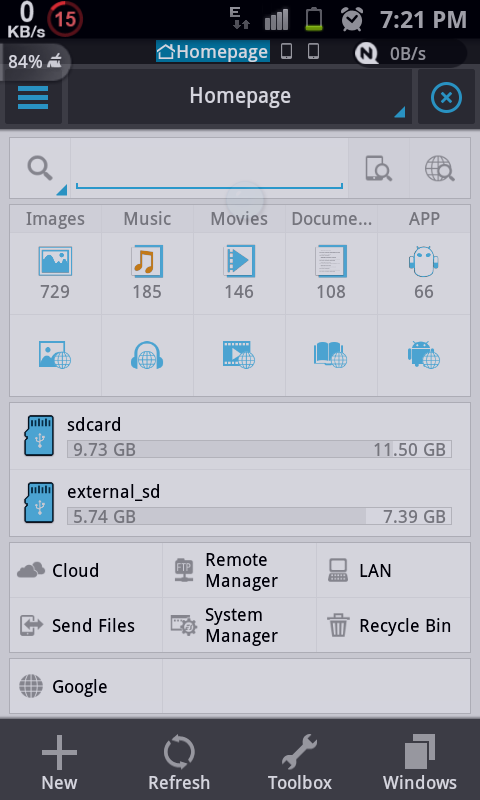
Compared to any other file explores Es is leading with
its extra ordinary look and features.
It makes us to easy to do the jobs.
Its features are many,i only listed here the important
and unique ones.
Features of Es File Explorer
1.Can add gestures to specific folders and files.
2.An inbuild recycle bin.
3.Fast data transfer(some how this app make the data
faster than default file manager.)
4.Hide files and folders.
5.It has its own browser and download manager.
6.Search files and folders quickly.
7.Has wifi file transfer capability.
8.Can access root files.
9.Multiple windows for managing files.
10.Can backup and send installes apps and games.
11.Many more.
The app is available in playstore (recommented & trusted) for free.For
quick download click here .
You know android can do every thing we need,most of
them are searching to find what else android can do,in
this post I tell you the best
firewall,backup,security,antivirus for android.
The only answer for all these is
Nq mobile security you can easily find it on play store.
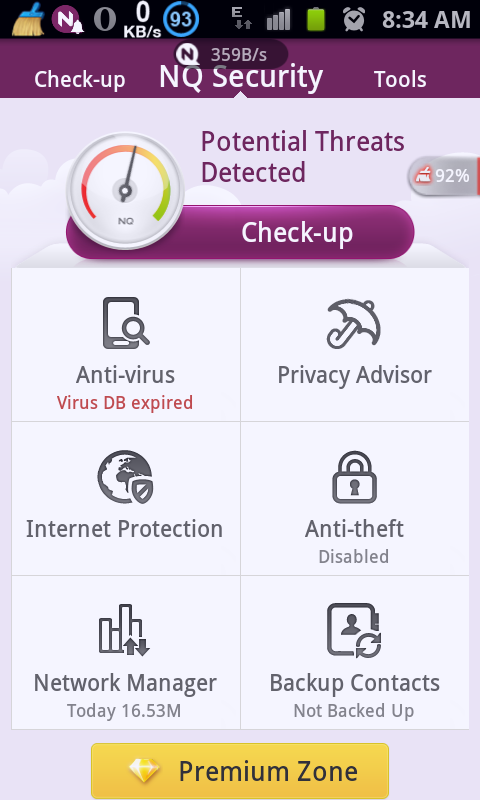
The main reasons I recomment this app are given below:
1st -Its firewall is better and easier than any other
firewall I tested.
One of the greatest thing is its firewall can block the
app itself from accesing internet or wifi.
2nd -It has a backup and restore program,its backup
program is powerful that is we can restore the backuped
app with all the settings we done to that app when
backup was taken.
Also it can backup rom apps(apps already installed in
phone) and also we can delete them too.
3rd– It is a powerful security app,it can protect our
personal datas with password.
4th– It has an antivirus program that detects virus every
time we install an app,or we can completely scan our
phone.(it detects 2 or 3 viruses in my phone and
deleted it).
It also has other features like anti theft,updating virus
database frequently,and some other features which are
available to pro members(it has evething I need so I
dont want to waste money to become pro).
5th-It has a program called Mobile Speed Booster to find and remove unnecessary
processes so your phone works as its optimal level.
6th-It protect ourself against unwanted calls & texts.
7th-Also one more advantage is that this app is only 4-5mb.